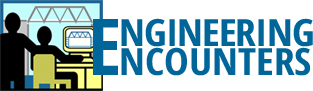Downloading and Using the WPBD Software
Will you be developing a version of the West Point Bridge Designer for the iPad (or iPhone, Android, Windows tablets, HTML5, etc.)?
We are always interested in taking the WPBD software to the next level. However our software development team currently consists of one person working in his spare time for no pay. If you think that new versions of the Bridge Designer are needed, we hope you’ll be part of the solution. We welcome corporate sponsorships, cash donations, and effort volunteered by expert programmers to advance the project. The Bridge Designer is Open Source software (check it out at http://sourceforge.net/
Is it possible to do a silent installation of the WPBD software?
Yes. For the Windows installation of WPBD 2014, the command is setupwpbdv14j /S.
Why am I only able to use “Old-Style Graphics” for the load test animation on my Mac?
This is a good news, bad news story. Bad news: In 2012, Apple dropped support for Java, which underlies the WPBD. Good news: Oracle picked up Java, offering it free as a third party application. Bad news: Oracle’s Java–currently the only one available for Mountain Lion (OS X 10.8)–is incompatible with the advanced graphics used for the “fly-thru” animations in the WPBD. Good news: We are working to offer an update that re-enables this capability. Stay tuned…
Why can’t I run the WPBD Standard Setup on my Snow Leopard (OS X 10.6) or earlier Mac?
We’re Sorry about this. Apple and Oracle made it so. See the “Old-Style Graphics” answer above. Oracle Java won’t run on OS X versions earlier than Lion (OS X 10.7). If you have a valid installation of Apple’s Java 6 or 7, the Minimum Setup should work for you.
Why is the Macintosh Standard Setup download so large?
Apple recommends that Java applications like WPBD include a copy of the entire Java runtime environment. This is a big download package, but it’s the safest and most trouble-free way to run WPBD on a Mac. If your download link is slow and you are sure that Java 6 or 7 is working correctly on your Mac, you can try the Minimum Setup, which is much smaller.
Why does the Windows Installer mention the American Society of Civil Engineers?
We’re grateful to the ASCE for allowing us to use their signature on the WPBD distribution. Their certificate guarantees that no one has tampered with the installer between us and you.
I’m trying to run the Mac version of WPBD and it’s not working. What to do?
WPBD installs best using an account with Administrator privileges. If you’re working in a lab or other environment where you don’t have Administrator privileges, seek the help of a system Administrator.
Still not working? Contact us for more help.
I’m trying to run the Windows version of WPBD and it’s not working. What to do?
WPBD installs best using an account with Administrator privileges. If you’re working in a lab or other environment where you don’t have Administrator privileges, seek the help of a System Administrator.
Still no luck? The WPBD requires Windows XP, Vista, or Win 7 in either 32- or 64-bit versions. If WPBD is not working for you, we suggest the following steps: Bad graphics driver software is the likely cause of the problem. Installing the most recent graphics drivers from your computer or graphics card manufacturer will often provide an immediate fix.
Still not working? Contact us for more help.
The software runs fine in the Drawing Board mode, but the Load Test animation doesn’t work at all. The screen is blank, the computer freezes, or a box appears saying that the graphics system has failed. What to do?
WPBD uses your graphics card aggressively, just as advanced computer games do. Consequently, it is sensitive to graphics driver software problems.
Try starting the West Point Bridge Designer with the icon titled “West Point Bridge Designer 2nd Edition for older computers.”
Still no luck? Download and install the latest version of drivers for your graphics card or computer. If you don’t know how to do that, consult a computer technician or your computer manufacturer’s web site.
Still no luck? Contact us for more help.
I’m using the Mac version of WPBD. It works fine, but it’s different from all my other Mac applications. Can’t you make WPBD fit better in the Mac environment?
Maybe. We have very limited resources for Mac compatibility. Some Windows look and feel is therefore present in the Mac version. One example: if you use menu “Meta” accelerator key combinations (like Meta-S to Save), you’ll have to switch to replace Meta with Control in the West Point Bridge Designer. Sorry about this. If you have a pet compatibility issue, please post to our discussion group at http://kenai.com/projects/wpbdc/forums/discussion. We’ll consider it.